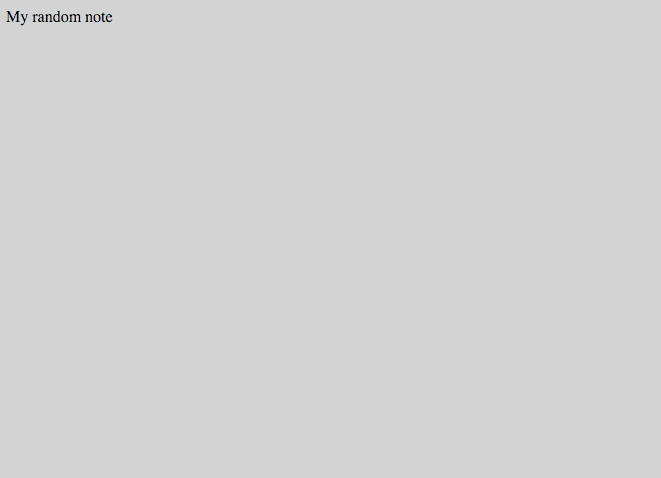Overview
I made several posts on react, but the web has changed a lot over the past year and I needed to make an updated post on how to Javascript. The two things that have changed Javascript are Babel(Lets you write ES6 and ES7 code) and Webpack (Which bundles modules and loads them for you at the right time). I’m going to go over how to use Babel and Webpack together with React. This post is just a short summary of this amazing post and the source code.
Content
The end structure will look like this:
1
2
3
4
5
6
7
8
9
10
11
12
13
node_modules
app
components
App.jsx
MyText.jsx
index.css
index.jsx
build
bundle.js
index.html
.babelrc
package.json
webpack.config.js
package.json
You should start out with an empty package.json file.
1
2
3
4
{
"name": "my-package",
"version": "1.0.0",
}
We have to load the necessary modules.
1
2
3
4
5
6
7
8
9
10
# install npm if you haven't already
curl -L https://www.npmjs.com/install.sh | sh
# babel-loader lets you work with babel and webpack nicely
npm i babel-{loader,core} --save-dev
npm i react react-dom --save
npm i webpack webpack-dev-server webpack-merge --save-dev
npm i css-loader style-loader --save-dev
Webpack
Now we have to configure Webpack to do things in webpack.config.js.
1
2
3
4
5
6
7
8
9
10
11
12
13
14
15
16
17
18
19
20
21
22
23
24
25
26
27
28
29
30
31
32
33
34
35
36
37
38
39
40
41
42
'use strict';
const path = require('path');
const merge = require('webpack-merge');
const PATHS = {
app: path.join(__dirname, 'app'),
build: path.join(__dirname, 'build')
};
const common = {
entry: {
app: PATHS.app
},
resolve: {
extensions: ['', '.js', '.jsx']
},
output: {
path: PATHS.build,
filename: 'bundle.js'
},
module: {
loaders: [
{
test: /\.css$/,
loaders: ['style', 'css'],
include: PATHS.app
},
{
test: /\.jsx?$/,
loaders: ['babel?cacheDirectory'],
include: PATHS.app
}
]
}
};
module.exports = merge(common, {});
We have to break down what each property does because that’s a bunch of code.
-
entry: This one is obvious. This is the app’s entry point.
-
resolve: This is amazing. It will let you just write
import Thing from './myScript'and it will look for a js file called myScript in the current working directory. -
output: Where to build the bundle file that gets generated.
-
module: loaders will let you require .css and .jsx files.
Babel
Right now, babel isn’t doing anything, we need a .babelrc. That’s because we haven’t told babel what to do. Babel runs on two types of plugins. There are syntax plugins and transform plugins. To make things easier for devs, babel supports presets (in our case, we want babel to be preset to developing react).
1
npm i babel-preset-{es2015,react} --save-dev
Extra features
We’ll also add extra functionality from this plugin. We’ve added the following features.
-
Property initializers: Allows us to use the syntax
myMethod = (arguments) => {} -
Decorators: Gives us the ability to annotate classes to give them additional functionality using the syntax
@MyDecorator(DoThing). Decorators exists by default in other languages like python, c# and java. They’re very powerful. -
Object rest/spread: Lets us do
let { x, y, ...z } = { x: 1, y: 2, a: 3, b: 4 };and nowz = {a:3, b:4}.
1
npm i babel-preset-survivejs-kanban --save-dev
Loading the Babel Settings
We load all these settings into our .babelrc file which will preset babel to work with reactjs.
1
2
3
4
5
6
7
{
"presets": [
"es2015",
"react",
"survivejs-kanban"
]
}
Creating the App class
app/components/App.jsx
1
2
3
4
5
6
7
8
import React from 'react';
import MyText from './MyText.jsx';
export default class App extends React.Component {
render() {
return <MyText />;
}
}
Creating the MyText class
app/components/MyText.jsx
1
2
3
import React from 'react';
export default () => <div>My random note</div>;
Entry point
app/index.jsx
1
2
3
4
5
6
7
import './index.css';
import React from 'react';
import ReactDOM from 'react-dom';
import App from './components/App.jsx';
ReactDOM.render(<App />, document.getElementById('app'));
Index.html
1
2
3
4
5
6
7
8
9
10
11
12
<!DOCTYPE html>
<html lang="en">
<head>
<meta charset="utf-8">
<title>React1</title>
</head>
<body>
<div id="app"></div>
<script src="./bundle.js"></script>
</body>
</html>
Index.css
1
2
3
body {
background-color:lightgrey;
}
Conclusion
To build the js, write npm run build in the terminal. To start the page, write npm run start in the terminal.