Overview
Initializers in Swift are a little different than the ones found in other classes. This post is all about the dreadful init. You can find more information on initialization here.
Content
There are 2 kinds of inits: designated init and convenience init.
1
2
3
4
5
6
7
class MyClass {
var instanceVariable:Int
init(passedVariable: Int){
instanceVariable = passedVariable
}
}
In an init, you must initialize all your properties. This includes constants (that use let) and optionals. Optionals can have a value of nil so they are initialized by default.
1
2
3
4
5
6
7
8
class MyClass {
let constantVar:String
var optionalVar:String?
init(passedVar:String) {
constantVar = passedVar
}
}
Designated Init
A designated init must first initialize all of its own properties before calling super.init.
A designated init must call super.init before assigning a value to an inherited property.
Convenience Init
A convenience init must call a designated init of its own class (can’t call super.init).
1
2
3
4
5
6
7
8
9
class Food {
var name: String
init(name: String) {
self.name = name
}
convenience init() {
self.init(name: "[Unnamed]")
}
}
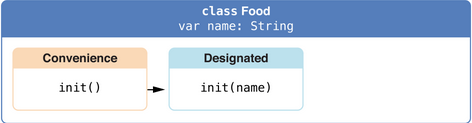
A convenience init must call a designated init before it can set any property values.
A convenience init can call a designated init indirectly (through another convenience init)
1
2
3
4
5
6
7
8
9
10
class RecipeIngredient: Food {
var quantity: Int
init(name: String, quantity: Int) {
self.quantity = quantity
super.init(name: name)
}
override convenience init(name: String) {
self.init(name: name, quantity: 1)
}
}
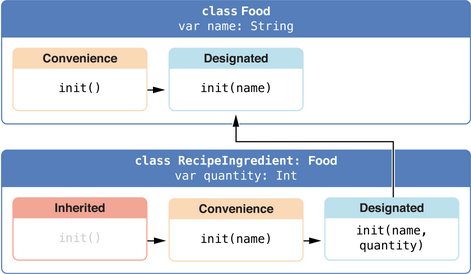
Inherited Init
If you inherit from a class and provide no inits. You inherit all the super class’ inits.
1
2
3
4
5
6
7
8
class ShoppingListItem: RecipeIngredient {
var purchased = false
var description: String {
var output = "\(quantity) x \(name)"
output += purchased ? " ✔" : " ✘"
return output
}
}
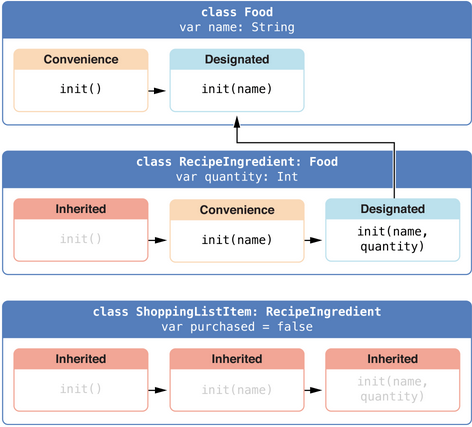
Required Init
You can force a subclass to override a super class’ initializer by adding required in front.
1
2
3
4
5
6
7
8
9
10
11
12
class SomeClass {
required init() {
// initializer implementation goes here
}
}
class SomeSubclass: SomeClass {
//subclass also needs a 'required' keyword
required init() {
// subclass implementation of the required initializer goes here
}
}
Failable Init
An initializer can fail and return nil. Why would we do this? Here’s one example.
1
2
3
4
5
6
7
let image = UIImage(named: "imageName") //image is an (UIImage?)
if let otherImage = UIImage(named: "imageName") {
// image was successfully created
} else {
// couldn't create the image
}