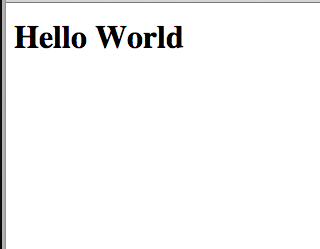Overview
This is part 1 of me learning ReactJS. I’m going to be following this series while trying to master ReactJS.
Content
Step 1
1
2
3
4
5
6
7
8
<!doctype html>
<html lang="en">
<head>
<meta charset="UTF-8">
<title>First Component</title>
</head>
<body></body>
</html>
We start off with a simple html page.
Step 2
1
2
3
4
5
6
7
8
9
10
<!doctype html>
<html lang="en">
<head>
<meta charset="UTF-8">
<title>First Component</title>
<script src="http://fb.me/react-0.8.0.js"></script>
<script src="http://fb.me/JSXTransformer-0.8.0.js"></script>
</head>
<body></body>
</html>
Now we add the react.js and the JSXTransformer.js scripts. The JSXTransformer allows you to write react’s special jsx syntax directly without having to compile your jsx files.
Step 3
1
2
3
4
5
6
7
8
9
10
11
12
13
<html lang="en">
<head>
<meta charset="UTF-8">
<title>First Component</title>
<script src="http://fb.me/react-0.8.0.js"></script>
<script src="http://fb.me/JSXTransformer-0.8.0.js"></script>
<script type="text/jsx">
/*** @jsx React.DOM */
React.renderComponent(<h1>Hello World</h1>,document.body);
</script>
</head>
<body></body>
</html>
Next we added a jsx script tag. Notice that we add type="text/jsx" instead of type="text/javascript". At the beginning of every jsx file or script tag we have to add /*** @jsx React.DOM */ for the Transformer to transform the file/script.
The <h1>Hello World</h1> is just plain html. The Transformer will turn it into React.DOM for it to be just javascript. We render our component by using React.renderComponent passing in our component and where we want to render it (it can be on any DOM element).
Step 4
1
2
3
4
5
6
7
8
9
10
11
12
13
14
15
16
17
18
19
20
21
<html lang="en">
<head>
<meta charset="UTF-8">
<title>First Component</title>
<script src="http://fb.me/react-0.8.0.js"></script>
<script src="http://fb.me/JSXTransformer-0.8.0.js"></script>
<script type="text/jsx">
/*** @jsx React.DOM */
var App = React.createClass({
render:function(){
return (
<h1>Hello World</h1>
)
}
});
React.renderComponent(<App />,document.body);
</script>
</head>
<body></body>
</html>
We now create a component called App. You create a component using React.createClass passing in an object which represents that component. Every component has a render function which represents what it will look like. Our App component will display <h1>Hello World</h1>.
OUTPUT: